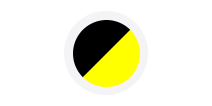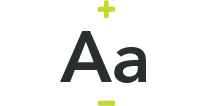Pay your rent - Housing 21
You can pay your rent in a number of ways
Your manager is available to help you to make rent payments; please contact them in the first instance if you need support.
You can find out more information about your preferred method of payment below.
-
Direct Debit
We prefer you to pay any rent and related charges by Direct Debit. This is the easiest way to manage your account and reduce the risk of falling into arrears.
Residents who have moved in recently will have had a Direct Debit set up during their tenancy sign up whilst existing residents can speak to their manager to arrange for this to be set up.
You can choose to pay either weekly, fortnightly, four-weekly, or monthly on a set date. Once set up, you will receive a Direct Debit Mandate confirming the payment value and dates; if there are any changes to this, your Direct Debit will update automatically, and you will receive a new mandate.
- Pay your rent online
-
Bank transfer
If you have access to online banking, you can pay by bank transfer (BACS Payment) using your tenancy number as a reference (found on your rent statement)
The bank account details to pay are:
Account Name: Housing 21
Sort Code: 20-06-05
Account Number: 80664332
-
Standing Order
If you pay by standing order, you can choose the date your rent payment leaves your account. You will need to put your tenancy number found on your rent statement as your reference.
Any time your rent changes in the future, you will need to contact your bank to change the standing order.
The bank account details to pay are:
Account Name: Housing 21
Sort Code: 20-06-05
Account Number: 80664332
-
Rent payment card
If you have an Allpay card you can make payments at any location displaying the PayPoint, Post Office® or Payzone logos. They include:
- Shops and garages displaying the PayPoint and Payzone logos
- Any Post Office®
- By telephone - call 0330 041 6497 (calls are charged at national rate)
- Online by visiting the allpayments website. You will need your payment card, as you are required to enter your card number
Please note that we will not be issuing new or replacement cards. If you have misplaced your card, you will need to speak to your Local Housing Manager to discuss alternative payment options.
Pay using your card
- Present your card to the retailer, with your cash or cheque
- Cheques should be made payable to the retailer
- You will receive a receipt as proof of payment
- A rent statement will be issued quarterly, so you can check all payments
-
Cheque or postal order
Please put your tenant reference and address on the back of the cheque. The cheque can be given to your Local Housing Manager or posted to our head office.
Please make sure you have signed and dated your cheque or postal order; we do not accept post-dated cheques.
-
Problems with paying your rent?
If you fall behind with the rent please let your Local Housing Manager know. We will try and solve the problem by agreeing a mutually agreeable arrangement.
Financial advice is also available from other organisations, such as Citizens Advice Bureau and the Money Advice Service