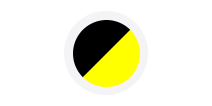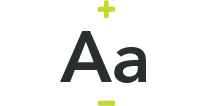21 Talks Episode 5 - Getting to grips with tech
Across the UK, there are still millions of people who do not have the digital skills needed to use a laptop or tablet, with Age UK estimating that two million people aged over 75 are still digitally excluded including Housing 21 residents Rosina and Pauline.
In the first half of this 21 Talks episode, host Geoff Hopcraft, Lead Learning and Organisational Development Partner for the South at Housing 21, is joined by the duo to hear more about their experiences of using technology and the steps they are taking to improve their knowledge.
Geoff is then joined by Local Housing Manager Dave Vause to discuss how Housing 21, through its digital strategy and partnership with Digital Eagles is supporting residents like Pauline and Rosina.
Listen to Episode 5 on Spotify
Listen to Episode 5 on Apple Podcasts
Further information:
If you’re a Housing 21 resident interested in taking part in a future episode or have a topic you’d like us to explore on an upcoming episode, we’d love to hear from you by filling out this form.
Read more about Transform 21 on page 17 of our Housing 21 Strategic Commitments Report
Find out more about our Digital Eagles and Digital Champions please contact your Local Housing Manager or visit: Digital learning - your way | Digital Wings (uk.barclays)
Episode time stamps
00:00 – Intro
02:29 – Rosina and Pauline’s experience using technology
08:36 – Benefits of using tech
15:00 – Dave’s experience and passion for improving digital skills
17:13 – What devices are typically used by residents
18:45 – What are Housing 21’s Digital Champions
23:35 – Advice for listeners who want to improve their digital skills
24:34 – Outro
If you’re a Housing 21 resident interested in taking part in a future episode or have a topic you’d like us to explore on an upcoming episode, we’d love to hear from you by filling out this form.
Subscribe now wherever you stream your podcasts to make sure you don’t miss an episode.